
Node.js Interactive, the first Node.js conference organized by the Linux Foundation, happened on Dec 8-9 of 2015. There were hundreds of participants, and dozens of really amazing talks divided in 3 specific tracks: backend, frontend and IoT.
I was fortunate to attend and present a project we’ve been developing at Protocol Labs, that builds on on top of IPFS, the InterPlanetary FileSystem.
You can learn about that project in this blog post, check out the talk slides or wait for the video recording of the talk. I will update this blog post when that happens.
Enter registry-mirror#
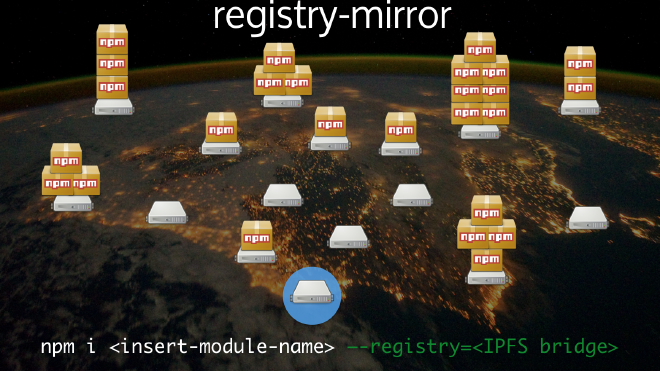
registry-mirror enables distributed discovery of npm modules by fetching and caching the latest state of npm through IPNS, the InterPlanetary Naming System. With this state, a node in the network is capable of querying IPFS network for an npm module’s cryptographic hash, fetching it from any peer that has it available.
registry-mirror is open source, MIT licensed and available at github.com/diasdavid/registry-mirror.
Getting started#
In order to get started, you must first be sure that you are running IPFS 0.4.0. IPFS 0.4.0 is not yet released, but you can already use it by compiling from source or downloading the pre-built binary.
Compiling from source#
You can find a tutorial on how to compile and install IPFS from source at https://github.com/ipfs/go-ipfs#build-from-source. Just make sure to change to the dev0.4.0 branch, as 0.4.0 isn’t released yet.
Please make sure you have go 1.5.2 or above installed.
Downloading pre-built Binary#
Download the pre-built binary for your OS and Arch at gobuilder.
Installing and running registry-mirror#
Once you have IPFS 0.4.0 available, install registry-mirror by running the following command (you should have Node.js 4 and npm 2 or above available):
$ npm i registry-mirror -g
# ...
Then start your IPFS daemon, run:
$ ipfs daemon
Initializing daemon...
Swarm listening on /ip4/127.0.0.1/tcp/4001
Swarm listening on /ip4/172.19.248.69/tcp/4001
Swarm listening on /ip6/::1/tcp/4001
API server listening on /ip4/127.0.0.1/tcp/5001
Gateway (readonly) server listening on /ip4/127.0.0.1/tcp/8080
Daemon is ready
After, run registry-mirror daemon with the --ipfs option:
$ registry-mirror daemon --ipfs --port=9595
IPFS mode ON
registry-mirror [info] output dir: /npm-registry/
registry-mirror [info] listening:127.0.0.1:9595
registry-mirror [info] Updated /npm-registry to: /ipfs/QmSjG9fadu4mPdtRsQYtXhwwCBouFEPiYHtVf8f4iH6vwj
Now, to install a module using IPFS, you only need to set this local registry when running an npm install. This can be done through config or a command line argument:
$ npm i bignumber --registry=http://localhost:9595
npm http request GET http://localhost:9595/bignumber
npm http 200 http://localhost:9595/bignumber
npm http fetch GET http://localhost:9595/bignumber/-/bignumber-1.1.0.tgz
npm http fetch 200 http://localhost:9595/bignumber/-/bignumber-1.1.0.tgz
/Users/david/Documents/code/ipfs/ip-npm/node-interactive
└── bignumber@1.1.0
Features#
registry-mirror itself is quite a simple application, as most of the heavy lifting is done by IPFS. IPFS’s distributed nature affords a set of really nice features as a transport layer that registry-mirror leverages to create its service.
Find where the module lives without having to hit the backbone#
With registry-mirror, a registry becomes a curated list of hashes. While the modules live in the network, as soon as registry-mirror caches this list locally (which it gets from the IPFS network), it has a list of the hashes of the modules that a user might need in the future. With this list, a user doesn’t have to know of the whereabouts of a module until it needs to request it from the network.
This list is fetched and kept up to date through IPNS. This ensures secure distribution, as IPNS records and validated with the publisher’s priate key.
Work offline/disconnected#
Just like git, registry-mirror is able to work offline and/or in a disconnected scenario. As long as the module you are looking for exists in the network you are currently in, IPFS would be able to find it through its Peer and Content Routing (e.g. with a DHT).
Enable several registries to coexist#
Once the notion of a registry becomes a curated list of modules available, enabling more than one registry to exist becomes simpler. This scenario can be especially interesting for private networks such as the ones within companies and organizations that don’t want their modules to be publicly known and available.
Run only what you were looking for#
Just like git, IPFS verifies the content received using cryptographic hashing, making sure it is exactly what was requested – you can always be sure that what you are running is what you asked for.
Faster#
By leveraging local and network caches efficiently, downloading your dependencies can be much faster as it avoids going to npm’s servers or CDN all the time. This can be crucial in high latency networks or more remote areas.
Demo Video#
registry-mirror demo from David Dias on Vimeo.
A special thanks#
A very big thank you goes to Bryan English and everyone that was involved in the discussion and contributed to make this possible.



